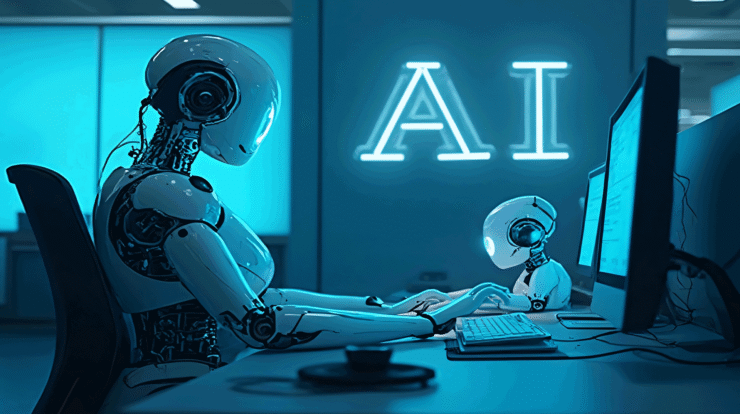I’ll admit I judged the
Amazfit Bip 6
by its low price tag. At $80, I didn’t expect it to hold its own, let alone compete with higher-end smartwatch rivals. But after a week of testing, I can say it’s more than just a good deal.
At a time when most
smartwatches
cost hundreds of dollars, the Bip 6 stands out because it goes beyond the basics. In my time testing the Bip 6, I found the fitness tracking to be solid, the advanced health metrics to be accurate and the battery life to last more than a week on a charge. Add in the fact that it works on Android and iPhone, and you have one of the few sub-$100 smartwatches that’s actually worth your time.
It’s not the most refined watch out there. Design and navigation feel clunky compared to pricier models, but this feels like a small price to pay (pun intended) for everything else the Amazfit Bip 6 delivers on.
If you’re after function over polish, the Amazfit Bip 6 makes for an easy, affordable entry point into the smartwatch world. It’s ideal for first-time smartwatch buyers who want to explore health and fitness tracking without spending big, and particularly appealing to iPhone users curious about smartwatches but hesitant to commit to an Apple Watch.
Amazfit Bip 6 design
The Amazfit Bip 6’s design is simple and functional. It has the boxy, flat look of an
old Pebble Watch
, with a slight curve to the screen and a metal trim that gives it a bit of polish. The 1.97-inch AMOLED display (390 x 450 pixels) looks bright and crisp indoors but I struggle seeing what’s on screen in direct sunlight. While it feels light, the 44mm watch looks bulky on my medium-sized wrist (6.5 inches), and it doesn’t come in any other size.
My review unit came with the black sport band but it’s also available in charcoal, stone and red (which I might’ve preferred). All the bands lean to the sporty side of the design spectrum and there’s no real way to dress it up unless you go with an alternative band from Amazon.

Amazfit Bip 6 setup and software
Right out of the box, the Bip 6 doesn’t offer the smoothest onboarding experience and it took me a bit of fine-tuning to get the watch set up the way I like. I swapped out the default watch face, adjusted battery settings to keep the screen on during workouts (there’s no true always-on display) and customized which fitness metrics I wanted to appear during my runs. It also took a little trial and error to figure out what the physical button and various swipe gestures actually do. It’s not as intuitive as other smartwatches like the Galaxy or Apple Watch, but if you dig deep enough in settings, you should find a way to make it work.
Even with those tweaks, I still ran into some UI quirks. The font, for example, is too large and uses a billboard-style animation to reveal text that doesn’t fit on the screen — making it hard to read at a glance. The screen feels sluggish, with noticeable lag after selecting an option.

The voice assistant of the Bip 6, named Flow, stands out as its primary shortcoming. Compared to it, Siri seems almost prescient. Typically, I use voice commands for simple actions such as setting timers or sending replies, but despite Flow’s assurances about handling these tasks, it often fails initially. This led me to yell at my wrist more than once—an embarrassing habit. When Flow managed to comprehend what I wanted, there was still an unacceptably long delay from recognition to response. In those moments, manually navigating through the options proved far quicker and more efficient.
Luckily, users of Android phones have the option to respond to messages using either a keyboard or voice input via dictation. However, iPhone owners do not have this built-in capability and must resort to installing a third-party application for such functionality. Additionally, the limited effectiveness of the Flow feature due to reliance on both the smartphone and Bluetooth connectivity adds another layer of inconvenience, particularly since even being in adjacent rooms could disrupt the signal. Consequently, features like ‘Find My Phone’ become less reliable when needed most to track down misplaced devices.
After overcoming those initial challenges, however, the remainder of the experience went much more smoothly.

The Amazfit Bip 6 has a long-lasting battery.
The Battery Life stands out as one of the most impressive aspects of the Bip 6. After pushing it extensively with several GPS sessions, continuous heart-rate monitoring, and utilizing the always-on display for my runs, it still surpassed an entire week without needing a recharge—specifically eight full days. If I had adjusted some settings to conserve power further, I might have even approached the two weeks claimed by the manufacturer. In contrast, premium competitors such as the Apple Watch, Galaxy Watch, and Pixel Watches require daily charging. The higher-end models like the Apple Watch Ultra, despite their bigger battery capacities, cannot extend beyond about three days on a single charge.
If you eventually need to recharge, it will take roughly two hours to get from empty to fully charged, and as far as I’m aware, there’s no quick-charge feature available. While I prefer extended battery life over rapid charging, I’d much rather let it charge overnight once a week instead of juggling my schedule to find time for mid-day recharging. Additionally, you’ll need to purchase your own USB-C charger cord (and adapter) because the package comes with just a magnetic charging disk that requires an external power source. Similar to many newer smartwatches such as the Pixel Watch and Apple Watch, this model omits the AC adapter but does include the connecting cable.

The Amazfit Bip 6 offers various fitness capabilities.
To say the watch covers fitness tracking basics would be underselling it. It has all the workouts you’d ever need plus nuanced metrics for runners and other popular sports. I mainly tested the running workouts as that’s my primary form of exercise.
Tracking a run on the Bip 6 feels shaky at first — it takes about 10 seconds to lock onto a GPS signal, which can be a momentum killer when you’re ready to hit the pavement. But once it locks in, it’s off to the races. In multiple runs, the GPS worked reliably even without my phone. Heart rate tracking, including zone breakdowns, held up surprisingly well. The data was on par with the Polar chest strap HR monitor (the gold standard for consumer heart rate tracking) which I use to test smartwatches. The Bip 6 was slower at detecting spikes as I approached my peak but that’s a common shortcoming of wrist-based monitors — not something unique to this device. If you’re willing to dig into the Zepp app (more on this later) you’ll also find nuanced metrics like cadence and stride to help you analyze your run.
It encountered an issue in bright sunlight, however, since the screen isn’t luminous enough for easy reading outside.
For indoor workouts, it tracks strength training and even attempts to identify which muscle groups you’re using. I didn’t do a traditional strength workout so accuracy is still TBD but it did correctly flag arm muscles during a Pilates session I had labeled as strength training for testing purposes.

Amazfit Bip 6 health and wellness
The Fitbit Versa 2 struggled to distinguish whether I was asleep or binge-watching episodes of The White Lotus, often adding approximately one extra hour of sleep credits during late-night viewing sessions when I was wide awake. This issue isn’t exclusive to this device; even the Apple Watch has previously misjudged my state of consciousness. Consequently, it leaves me wondering just how aware I truly am when I’m sprawled out motionless on the sofa after a long day.
These precise measurements prove quite beneficial since they gauge fluctuations in heart rate and body temperature, different phases of sleep, and respiratory quality. Such data might serve as an early indicator for disease onset much like how basic health metrics function on devices such as the Oura ring and Apple Watch.
The Bip 6 includes an additional feature for monitoring vital signs outside of sleep mode known as One Tap Measuring. This function gathers your heart rate, SpO₂ levels, stress level, and respiratory rate all at once with one touch. The device also allows you to monitor your menstrual cycle; however, unlike some other health trackers, it does not incorporate skin temperature data when predicting ovulation periods.

If you’re interested in delving deeper into your sleep and overall health statistics, consider subscribing to the Zepp Aura add-on. This feature provides sophisticated sleep tracking along with AI-driven guidance aimed at identifying issues such as sleep apnea and insomnia. At present, this service is available for just $60 annually instead of its regular price of $150.
I faced some difficulty in silencing notifications while sleeping and ended up having to configure the “do not disturb” mode manually since it did not replicate the settings from my phone.
The Amazfit Bip 6’s Zepp app
The problem with all this health data is that it comes with little to no context. Whether you’re looking at the immediate results on the watch or reviewing long-term health trends in the Zepp app, there’s no guidance on what the numbers mean, what’s considered normal or how to take action based on them. Maybe the Aura premium option helps make sense of it all, but I didn’t test it for this review.
The watch runs on Amazfit’s proprietary Zepp OS, with all your data and settings managed through the Zepp app on your phone. It handles everything from system settings and health metrics to the app and watch face stores. But good luck finding what you need because the Zepp app’s interface is not intuitive and layers tabs upon tabs.
Even when you do find the tab you need, the data itself is often hard to understand. As someone who’s reviewed smartwatches and fitness wearables for more than a decade, I consider myself well-versed in fitness lingo but even I found myself questioning what some of these scores meant.
Take the Readiness Score, which sits right at the top of the dashboard claiming its importance without telling you why. I had to dig deep to figure out it’s calculated using a mix of sleep, exertion, skin temperature and heart rate. But even then, I wasn’t sure what I was supposed to be ready for. To function? To work out? To parent? I assume it’s similar to Garmin’s Body Battery, which I usually ignore anyway. As a working mom of three, I don’t have the luxury of waiting around for a good score to give me permission to exercise. If I don’t squeeze in a workout during the one 30-minute window I get to myself, it’s just not happening. Ready or
not
.
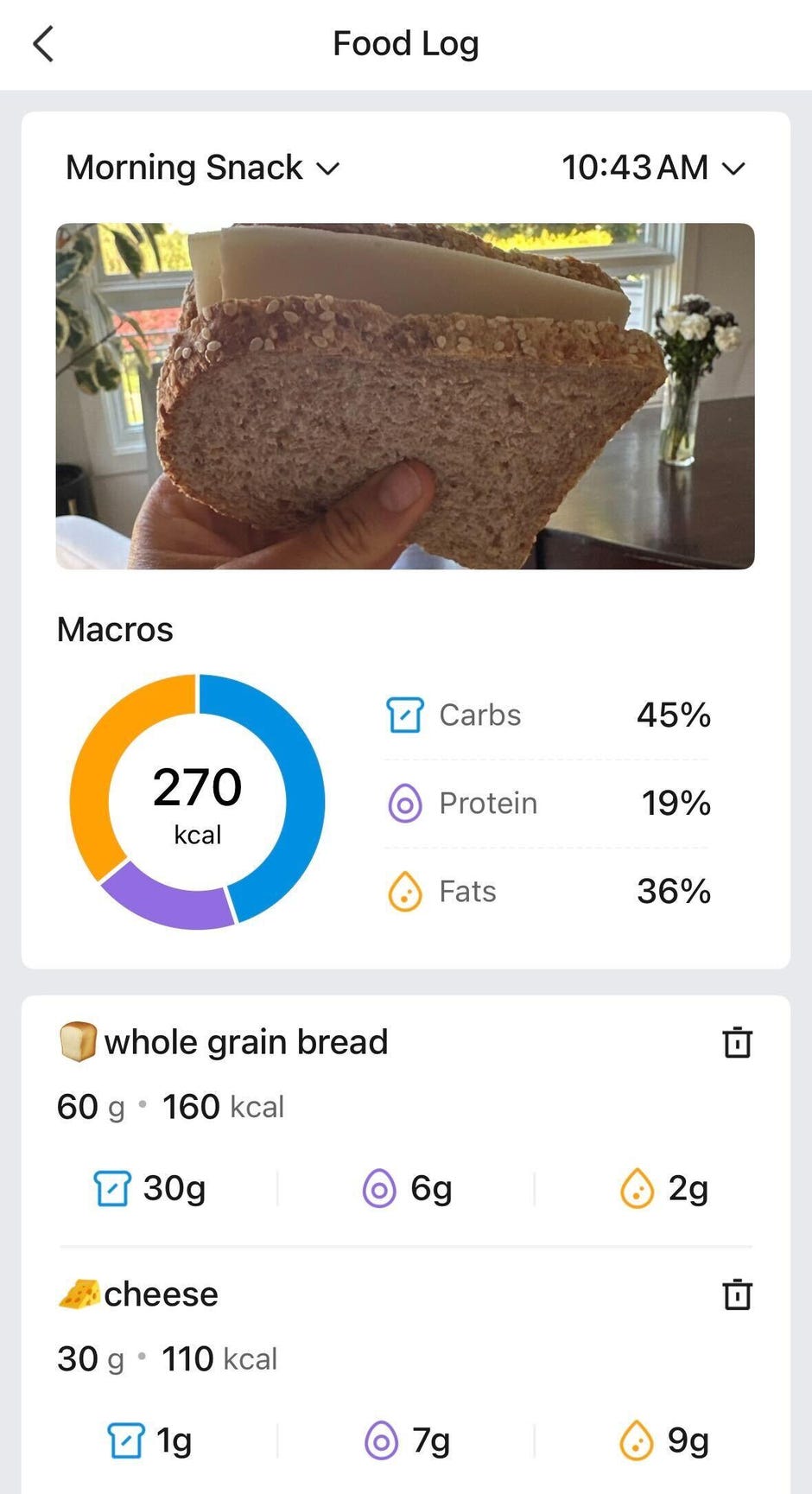
Next up is the PAI (Personal Activity Intelligence) score, which supposedly indicates your fitness level as per the application. Further investigation showed that maintaining this score over 100 can help lower your chances of heart diseases and increase longevity. While all these sound positive in principle, once I managed to understand what both the PAI and Readiness scores meant, I found myself deeply engrossed and even more intrigued.
ready
To recline rather than act upon my metrics.
An additional perk includes an AI-driven food diary that fills in caloric and nutritional data based on either a picture or a barcode scan. When I tried it out with a homemade grilled cheese sandwich, it impressively estimated the calorie content accurately, aligning closely with what I found when checking the individual nutrient details afterward. This could be particularly useful for individuals aiming to monitor their consumption for fitness purposes yet haven’t consistently logged over extended periods for thorough evaluation of this function.
In conclusion, here’s what we think about the Amazfit Bip 6.
The Amazfit Bip 6 is a practical yet powerful device that might not catch your eye immediately but will reliably exceed expectations when it matters most. This uncommon gem isn’t something you typically anticipate discovering within the under-$100 smartwatch category and stands out as clearly the top choice among those we have evaluated for this cost.