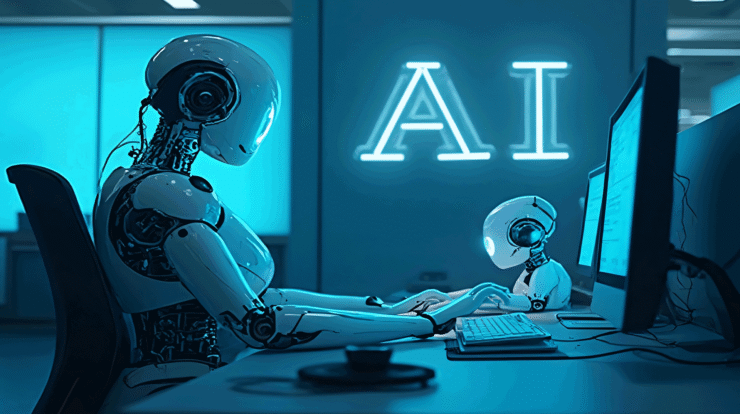It’s astounding how the different parts
smart home gadgets
And the gadgets we possess function together seamlessly, particularly considering the precision required for setting up the network correctly. Should you have explored your Wi-Fi router’s configurations before, you may have come across terms like default gateway, firewall, and DHCP.
You might have already attempted to
find your IP address
before — a unique identifier that’s associated with a phone, laptop, or other smart devices connected to your Wi-Fi network. Well, DHCP is what allocates this number. It’s a networking standard that stands for Dynamic Host Configuration Protocol, and is responsible for automatically assigning IP addresses to connected devices on a network. It also handles other parts of network configuration, like providing the subnet mask, default gateway, and DNS server for every new device registered on a given network.
Even without DHCP, you could still link devices to your home or office network; however, you would first have to enter the network settings manually — an action that demands considerable technical skill. When you attach a device to your Wi-Fi network using DHCP, it activates promptly, streamlining the process. Now let’s delve deeper into what exactly DHCP does and how it facilitates network connections.
Read more:
7 Of The Most Useful USB Gadgets You Can Buy On Amazon
Here’s How DHCP Works
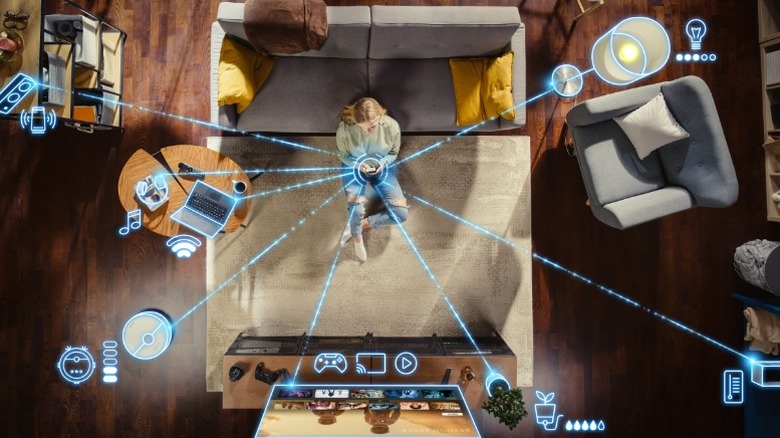
If you consider your home network a hotel and all smart devices as guests checking into that hotel, then DHCP is effectively the receptionist at the front desk that assigns each guest a room, or a unique IP address. Though it’s possible for a hotel to function without a receptionist, where every guest finds their own room — you would have instances of people attempting to enter the same accommodation. This is what’s referred to as an IP address conflict, which is how you run into basic network configuration errors.
DHCP streamlines this procedure and guarantees that each device within a network receives a distinct IP address along with proper configuration details, such as
correct default gateway
. It also features the concept of reserved IP addresses, where common devices like your phone or laptop will consistently acquire the same IP address as they did before. This makes configuring other services easier since you wouldn’t have to constantly be checking for an updated identifier.
One could view the DHCP process as a series of four steps beginning when a device broadcasts a DHCP Discover message across the network seeking available servers. In response, these servers send out a DHCP Offer containing specifics like an IP address, subnet mask, and how long the allocation will last. Following this, the initial device replies with a DHCP Request confirming acceptance of one of those offers. Finally, to complete the setup, the chosen server delivers a DHCP Acknowledgment thereby ensuring a seamless and conflict-free connectivity for the device within your network infrastructure.
Interested in keeping up with the newest technology and automotive developments?
Sign up for our complimentary email newsletter.
for the latest headlines, expert guides, and how-to tips, one email at a time.
Read the
original article on Dailyexe
.