
What you need to know
- Reddit users who own Pixel devices began sharing reports of unusual and incorrect coloration in their photographs.
- One user with a Pixel 9 Pro states Google’s photo processing alters the colors of their imagery far beyond what’s expected.
- It seems there is no lasting resolution for this problem, since disabling features such as Ultra HDR does not make a difference according to the user.
- The latest update from Google in May didn’t include improvements for thePixel camera; nonetheless, it brought a resolution for a significant zero-day vulnerability.
Owners of Google Pixel devices have begun expressing significant dissatisfaction with the company’s apparently overly aggressive image enhancement technology.
A thread on the
Google Pixel subreddit
is filled with users sharing unusual and inaccurate experiences with both the phone and the processing software (via
Android Authority
The original poster highlighted the editing techniques used for the photographs captured.
Pixel 9 Pro
The user provides an example with a picture of their Ford Mustang Shelby. The post includes two versions: one processed by Google (on the left) and the accurate representation (on the right), which is what the viewfinder actually captures.
The vehicle indeed boasts a bright orange hue; nonetheless, Google’s software appears to exaggerate its interpretation, transforming it into a deeper crimson shade. Other elements of the image also seem overly saturated compared to how they appear in real life.
The original poster mentions they have also encountered similar problems with the Pixel Tablet.
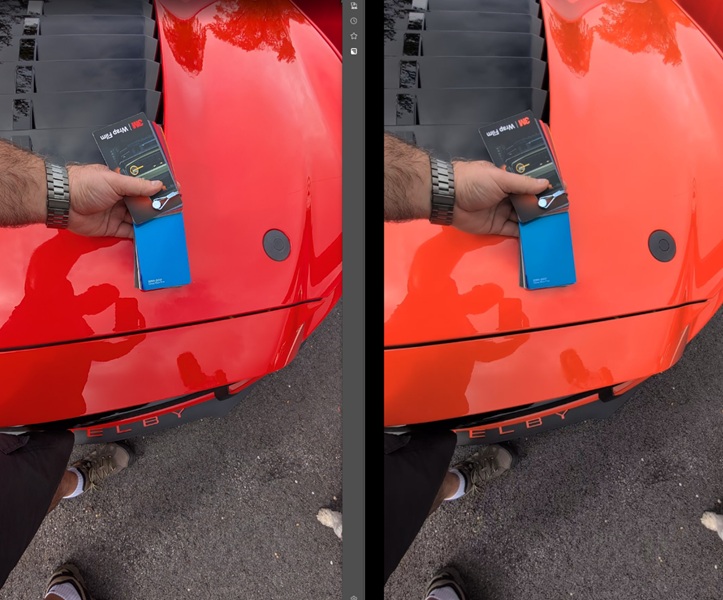
Another
user chimed in
, stating they’re having problems with Google’s photo process, too. According to their post, after attempting to snap a sunset photo, their device washed out the red hues of the sky, turning things more “yellow/orange.” One
other post calls out
The excessive saturation and boosted contrast provided by Google’s processing may not be preferable for all users.
The user, like the OP, states there’s no way to “turn everything off” to receive a photo void of Google’s post-processing touch-ups. The original poster also states that disabling Ultra HDR and “rich color in photos” doesn’t help. One thing that alleviates this issue is enabling “Top Shot.” But the user adds that you must do this for every photo, as there’s no why to keep this on permanently or disable Google’s processing.
Another look through the Lens
Unfortunately, this is an issue users are struggling with, and this will likely continue until (if) Google offers a more stable solution. The OP adds they were able to get a mostly true-to-life photo from a Pixel, but they had to dip back to their old
Pixel 3
.
Google has a track record of improving and updating its Pixel camera, with the most recent updates being released alongside its latest enhancements.
April security patch
. The patch was light, offering a fix for “camera stability” for the Pixel 6 and 7 series “under certain conditions.” Another fix was
entered in March
However, Google did not include its processing in any of the release notes for the patches.
According to the publication, Google could address this problem by displaying exactly how a user’s photo will appear within the viewfinder beforehand rather than springing it upon them later. Alternatively, the firm might provide greater comprehensive control over the end result of an image.
As we wait for more updates, Google has launched its new feature.
May 2025 security patch
Earlier this week, several updates were released, including a fix for a significant, critical zero-day vulnerability. This means that Pixel device owners should install the update promptly.
-
Phone deals:
Best Buy
|
Walmart
|
Samsung
|
Amazon
|
Verizon
|
AT&T
Like this article? For more stories like this, follow us on MSN by clicking the +Follow button at the top of this page.






